Tutoring Hours & Course Support
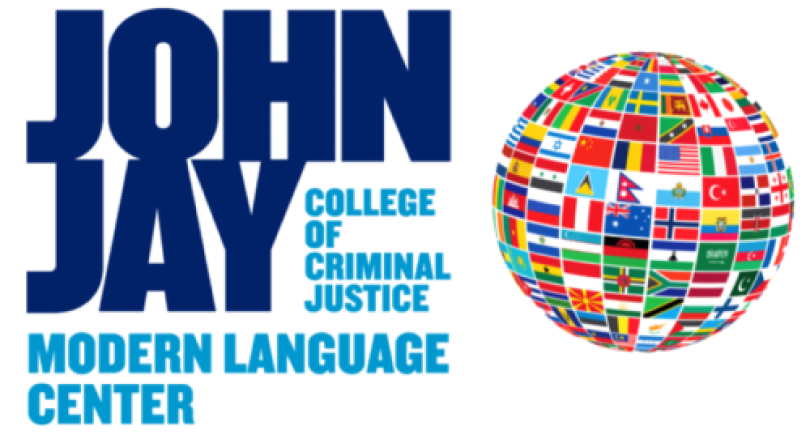
MLC
Tutors & Languages
Arabic - Ghada/Liza
Chinese – JiaMin
French – Ghada
German – Maria
Italian - Shane
Japanese – JiaMin
Portuguese --
Spanish – Carmelita/Erika/Luis
Please contact the front desk for exact schedule days and times.
Fall & Spring Semesters: Tutoring is available
- Monday - Thursday
- In-person
- Two students per session
- Friday & Saturday
- Online/remote
- Two students per session
Tutoring is not available
Workshops:
- 100 Language Levels
- Advanced Spanish Levels
Conversation Groups:
Schedule all your language tutoring appointments with EAB Navigate via the browser.
- Students can also download the EAB Navigate app on their phone or tablet
How to log into EAB Navigate and schedule an appointment:
- Use CUNYfirst credentials to log into Navigate (i.e. firstname.lastname##@login.cuny.edu)
- Difficulties logging in?:
- Username: firstname.lastname## (must include the numbers at the end of the CUNYfirst username)
- Must enter the domain - @login.cuny.edu
- CUNYfirst username is not the same as JJAY email username
- Password: current CUNYfirst password
- Access Denied message OR just cannot get log-in to work?
- Delete cookies and cache files from browser OR try to log-in using a different browser
- Can also try resetting CUNYfirst password
- Username: firstname.lastname## (must include the numbers at the end of the CUNYfirst username)
- Difficulties logging in?:
- Click Schedule an Appointment
- Choose Type of Appointment - Tutoring
- Select Service under the preferred Center - Tutoring / Modern Language Center
- Choose a date.
- Click - Find Available Time
- Select preferred course.
- Select preferred date and time with a tutor.
- The How would you like to meet? field in the Available Appointments window will indicate the mode of support.
- In-person (7.64NB)
- Virtual Meeting (online via Zoom)
- The How would you like to meet? field in the Available Appointments window will indicate the mode of support.
- Review appointment details.
- Click Schedule.
Visual Aids of Scheduling an Appointment in Navigate via the browser:
1. Click - Schedule an Appointment
Image
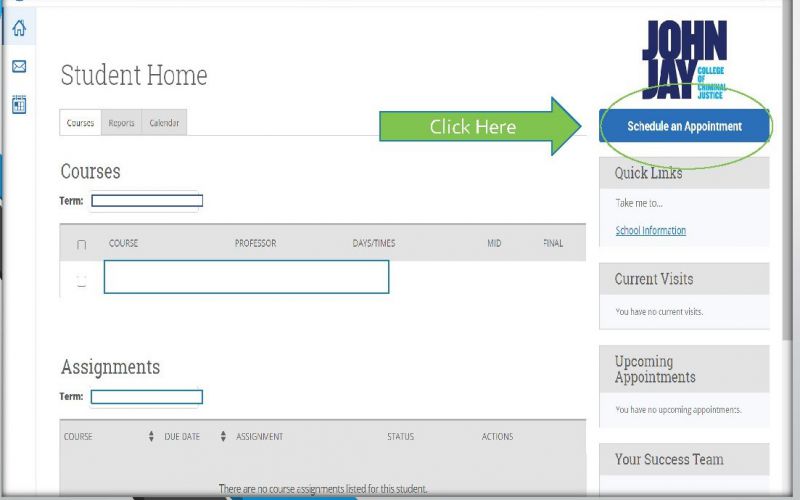
2. Choose Type of Appointment – Tutoring
- Select Service under the preferred Center - Tutoring / Modern Language Center
- Choose a Date
Image
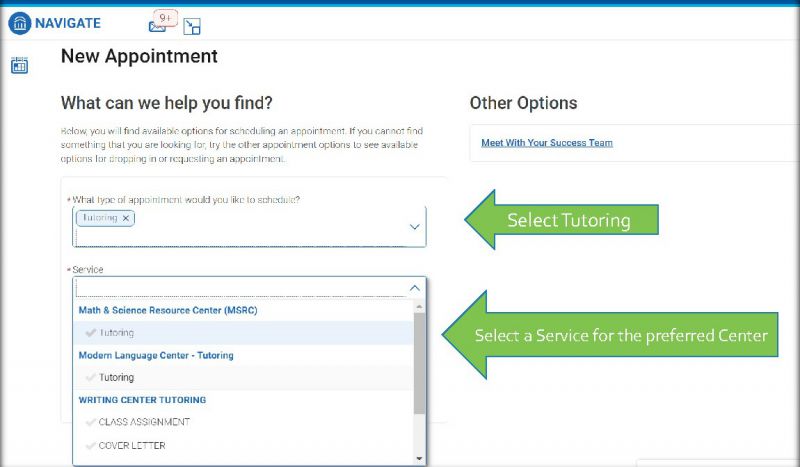
6. Select preferred course
Image
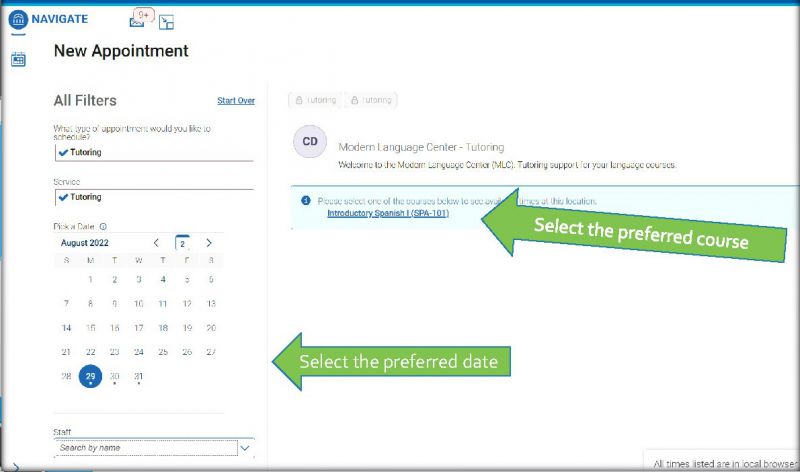
7. Select preferred date and time with a tutor
Image
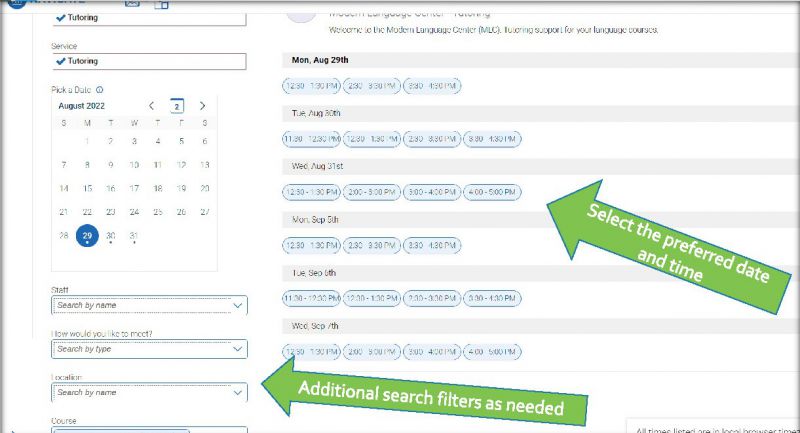
8. Review appointment details
Image
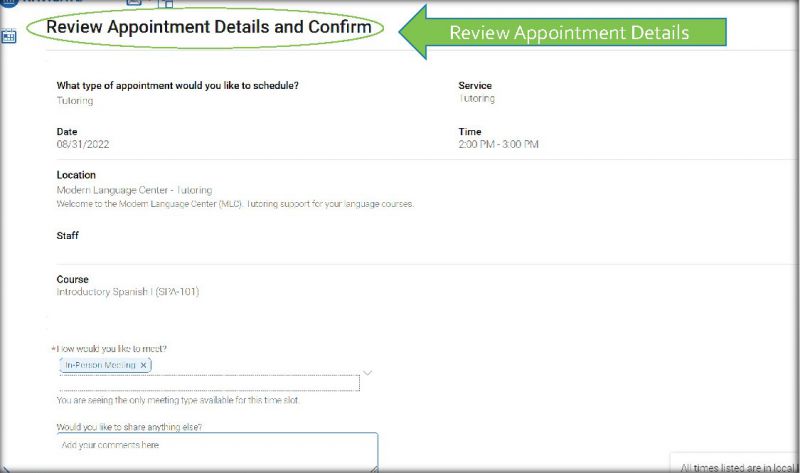
9. Don't forget to click Schedule!!!
Image
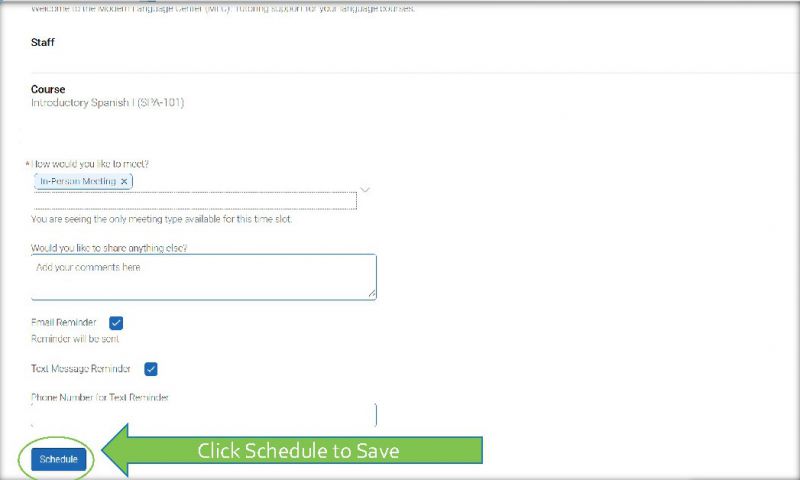
Please contact the MLC at languagecenter@jjay.cuny.edu if you have any questions or need assistance with scheduling.