Hurricane Preparedness
John Jay Emergency Information
During an emergency, call 212-237-8000, the College's main phone number or visit John Jay's homepage for up-to-date information for students and employees.
Information on emergency closings can be found here: EMERGENCY INFO AND CLOSINGS
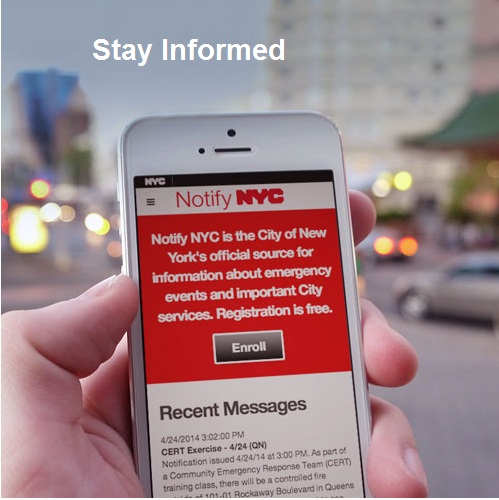
Notify NYC
Click here to sign up for NotifyNYC, the City's free, real time emergency notification system to receive alerts by phone, text, or email.
Additional Resources:
- MTA for transportation updates
-LIRR and NJ Transit updates
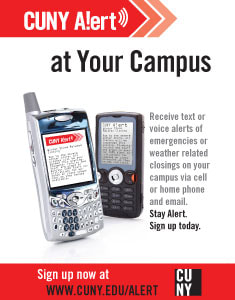
CUNY Alert!
CUNY Alert allows you to receive text, email and/or voice alerts of emergencies or weather related closings on your campus; you can choose your campus or office locations, phones for voice and text messages, and/or email addresses for instant emergency communication.
Register using your CUNYfirst login, or as a guest. For more information see CUNY Alert FAQ
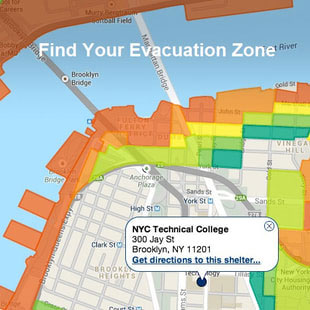
Know your Hurricane Evacuation Zone
Be familiar with the NYC Hurricane Map and know your evacuation zone. There are 6 zones.
Zone 1 has the highest risk of storm surge impact.
Enter your address to look up the zone for where you live at maps.nyc.gov/hurricane
If you sign up for Notify NYC Alerts, you will be informed about which zones are being evacuated.

John Jay's NB and HH are in Zone 6.
Be Prepared for an Emergency: Make a Plan
Create a plan now for family members to meet at specified locations depending upon the circumstances of the emergency.
Use "My Emergency Plan" to input your important phone numbers, perscriptions, and other information for yourself and for family members to know your plans in case you need to evacuate. "Print it as a PDF" to save your responses.

Prepare a Go Bag
Create a "Go Bag" so you will have necessary supplies, including:
- Copies of important documents in a waterproof and portable container (insurance cards, birth certificates, deeds, photo IDs, proof of address, phone numbers)
- Extra set of car and house keys
- Copies of credit/ATM cards
- Cash (in small bills)
- Bottled water and nonperishable food, such as energy bars
- Flashlight
- Battery-operated radio
- Extra batteries/chargers
- Non-expired prescription medication
- First-aid Kit
- Toiletries
- Notepad and pen
- Contact and meeting place information for your household and a small regional map
- Lightweight rain-gear and Mylar blanket
- Pet supplies , if applicable
(Pets are allowed in shelters) - Childcare supplies, games, toys (if applicable)
- Back-up medical equipment, kits to repair flat wheelchair/scooter tires (if applicable)
- Items to comfort while in stressful situation

Shelter at Home Emergency Supplies
Sometimes during a hurricane, you may be advised to stay indoors until the inclement weather has passed. Since basements can become flooded, take shelter aboveground. Strong winds can break or shatter windows so stay away from them. Prepare for the possibility of losing power. Keep an
emergency supply kit on hand in case you cannot leave your home.
Your Shelter At Home emergency supply kit should include the following items:
- At least one gallon of drinking water per person
- Non-perishable ready to eat canned food and a can opener and other foods that don't need refrigeration.
- First-aid kit
- Candle
- Flashlights and lanterns,
- Battery-operated and/or hand cranked AM/FM radio
- Batteries
- Whistle
- Wireless phone and charging equipment, including car charger
- Medical equipment/devices
- Moist towelettes
- Garbage bags
- Iodine tablets or 1 quart of unscented bleach for disinfecting water (if directed to do so by health officials) and eyedropper
- Cash
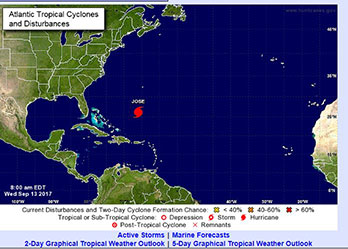
Tracking a Hurricane
Hurricane Watch - means that conditions are a threat within 48 hours. Review your hurricane plans. Get ready to act if a warning is issued, and stay informed.
Hurricane Warning - means that conditions are expected within 36 hours. Complete your storm preparations and leave the area if directed to do so by authorities

Red Cross Emergency App
The Red Cross offers a free Emergency App to help in crisis situations, including hurricanes, extreme heat, and wildfires.
The emergency app contains more than 35 emergency alerts to keep users safe. It also contains information about what to do in case of floods, thunderstorms, hot weather, tornadoes, wildfires, and more.
Other features of the app include:
- The emergency alerts are available for the user’s location and to monitor where friends and family live.
- Users can turn alerts on and off to fit their situation.
- A single map provides shelter locations and weather information.
- Users can easily toggle between English and Spanish.
- Pre-loaded content ensures guidance from Red Cross experts is available even without mobile connectivity.
- Users can set up a group email to notify friends that they are safe. The app can be found by searching in the app store for American Red Cross or by going to redcross.org/apps.
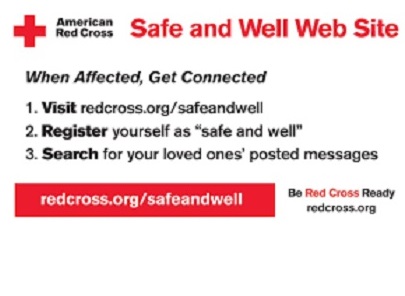
Let Your Friends Know You Are Safe
During a hurricane or any disaster, you can register at the American Red Cross Safe and Well website to let your friends and family know about your welfare. You can post messages about yourself and also search for information about others. You can update your status at any time. Register yourself and your family at 866-GET-Info or
www.Redcross.org/SafeandWell.
You can also use the Red Cross Emergency App.